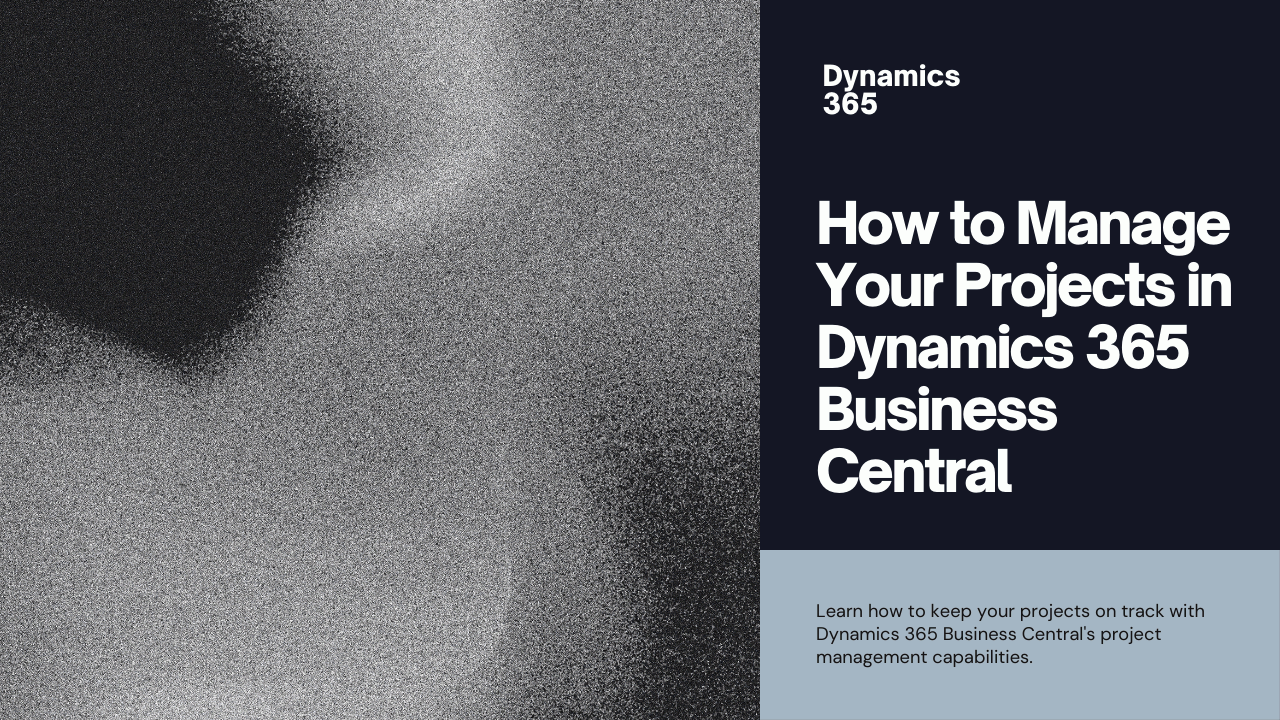Project management is an integral aspect of any organization’s operations. It involves planning, organizing, and executing tasks to achieve specific goals within a set timeframe and budget. With the advancement of technology, businesses are increasingly turning to digital solutions to streamline their project management processes. Microsoft Dynamics 365 Business Central offers a robust platform for managing projects efficiently and effectively.
Understanding Project Management in Business Central
Microsoft Dynamics 365 Business Central is an all-in-one business management solution designed to help small and medium-sized businesses streamline their operations. Within Business Central, project management functionality is seamlessly integrated, allowing businesses to plan, execute, and track projects with ease.
Planning and Scheduling
One of the key features of project management in Business Central is its ability to facilitate comprehensive project planning and scheduling. Users can create detailed project plans, defining tasks, dependencies, durations, and resources required for each activity. The system automatically generates project timelines and schedules, helping teams stay on track and meet deadlines.
Resource Allocation
Efficient resource allocation is essential for the success of any project. Business Central provides tools to allocate resources effectively, ensuring that the right people are assigned to the right tasks at the right time. Users can easily view resource availability, identify potential bottlenecks, and make adjustments as needed to optimize resource utilization.
Budgeting and Financial Management
Managing project budgets and finances is made simple with Business Central. Users can create detailed project budgets, tracking expenses, and revenue against planned targets. The system provides real-time insights into project financials, allowing project managers to monitor costs, identify variances, and take corrective actions to ensure profitability.
Collaboration and Communication
Effective communication and collaboration are critical for project success. Business Central offers integrated communication tools, allowing team members to collaborate seamlessly within the system. Users can share project documents, communicate via email, and participate in discussions directly from the project interface, improving transparency and reducing the need for disjointed communication channels.
Leveraging Dynamics 365 Business Central for Project Management
Business Central offers a range of features and capabilities specifically designed to support project management processes. Let’s explore some of the key functionalities in more detail:
Task Management
Business Central enables users to create and manage tasks efficiently. Each task can be assigned to a specific team member, with clear deadlines and priorities. Users can track task progress, update status, and communicate any issues or delays in real-time, ensuring accountability and visibility across the project.
Time Tracking
Accurate time tracking is essential for monitoring project progress and evaluating resource efficiency. Business Central allows users to record time spent on various project activities directly within the system. Timesheets can be easily submitted and approved, providing insights into billable hours, non-billable hours, and overall project costs.
Reporting and Analytics
Business Central offers robust reporting and analytics capabilities, empowering users to gain valuable insights into project performance. Customizable dashboards and reports allow project managers to track key metrics, identify trends, and make data-driven decisions. Whether it’s monitoring project milestones, analyzing resource utilization, or evaluating financial performance, Business Central provides the tools needed to keep projects on track.
Integration with Office 365
Integration with Office 365 enhances the project management experience in Business Central. Users can leverage familiar tools like Outlook, Excel, and SharePoint to streamline collaboration, document management, and communication. Seamless integration ensures that project data is always up-to-date and easily accessible across the organization.
Conclusion
Microsoft Dynamics 365 Business Central offers a powerful platform for project management, enabling businesses to plan, execute, and track projects with ease. From comprehensive planning and scheduling to efficient resource allocation and real-time reporting, Business Central provides the tools and functionalities needed to drive project success. By leveraging the capabilities of Business Central, businesses can improve project efficiency, enhance collaboration, and achieve better outcomes.
For more information on how to leverage Microsoft Dynamics 365 Business Central for project management, visit MCS 365