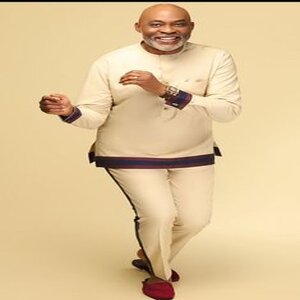Introduction
Building Information Modeling – BIM has revolutionized the architecture and construction industry, streamlining the design and construction process. At the heart of BIM is Revit, a powerful software that allows professionals to create intelligent 3D models.
One crucial aspect of working with Revit is mastering the art of Revit Family Creation. Revit families are critical components of the BIM model that include precise geometrical and design details of architectural, MEP, and interior elements of a building. In this blog post, we’ll explore best practices and essential tips to ensure success in Revit family creation.
Understanding the Basics of Revit Family Creation
Before delving into the intricacies of Revit family creation, it’s essential to grasp the basics. Revit families are parametric objects that store information about a building component. These components can range from doors and windows to more complex elements like furniture and lighting fixtures.
Familiarizing yourself with the fundamental concepts of families, types, and parameters sets the stage for efficient and accurate modeling.
Tips for the Best Practices for Developing Revit Families
Establishing a Structured Workflow
Successful Revit family creation relies heavily on a structured and systematic workflow. Begin by clearly defining the purpose and scope of the family you’re creating. Consider the parameters that need to be adjustable and the level of detail required.
Establishing a well-thought-out plan before diving into the modeling process helps avoid inefficiencies and ensures the result meets project requirements.
Optimizing Parameters for Flexibility
One of the strengths of Revit lies in its parametric capabilities. Effectively leveraging parameters allows for flexible and dynamic family instances. When creating Revit families, ensure that parameters are named logically and organized systematically.
This not only enhances ease of use but also facilitates efficient collaboration with other project stakeholders. Properly configured parameters enable users to customize and adapt families to specific project requirements seamlessly.
Incorporating 3D Modeling Best Practices
While Revit family creation primarily involves working with parametric 2D elements, 3D modeling plays a crucial role in enhancing visual accuracy. Implementing 3D modeling best practices ensures that families not only perform well but also look realistic in various views.
Utilize reference planes, constraints, and reference lines judiciously to achieve precision in your 3D models. Pay attention to detail, especially when creating complex families, to avoid issues during the project lifecycle.
Conclusion
In conclusion, mastering Revit family creation is a cornerstone of successful BIM implementation. Understanding the basics, establishing a structured workflow, optimizing parameters, and incorporating 3D modeling best practices are essential steps to ensure success in creating intelligent and versatile Revit families.
As you embark on your journey of Revit family creation, remember that continuous learning and adaptation are key to staying at the forefront of this dynamic field.
We invite you to share your experiences and insights into Revit family creation in the comments below. Get in touch with CRESIRE if you need assistance with Revit family creation.
Frequently Asked Questions – FAQs
What is the significance of Revit family creation in the BIM process?
Revit family creation is pivotal in BIM as it involves developing intelligent 3D models of building components. These families store crucial information, enhancing collaboration and streamlining the design and construction process.
Why is a structured workflow essential for successful Revit family creation?
A structured workflow is crucial as it helps define the purpose, scope, and parameters of the family being created. This approach minimizes inefficiencies, ensures accuracy, and aligns the final model with project requirements.
How can parameters be optimized for flexibility in Revit family creation?
Parameters in Revit families should be logically named and organized systematically. This optimization enables users to customize and adapt families seamlessly, fostering flexibility in responding to diverse project requirements.
What role does 3D modeling play in successful Revit family creation?
3D modeling enhances visual accuracy in Revit families, contributing to both performance and realistic representations. Proper use of reference planes, constraints, and lines ensures precision in 3D models, avoiding issues during the project lifecycle.
What are the key considerations when creating complex Revit families?
Creating complex Revit families requires attention to detail. Utilize reference planes, constraints, and reference lines judiciously to achieve precision. This approach ensures that complex families perform well and maintain accuracy in various project views.
How can continuous learning contribute to success in Revit family creation?
Continuous learning is essential to stay at the forefront of Revit family creation. As technology evolves, staying informed about updates, new features, and best practices ensures that professionals can adapt and excel in this dynamic field.
Also Read, Smart City Market Overview