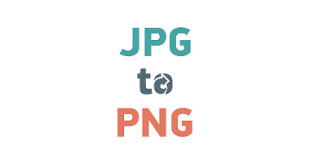Why Convert JPG to PNG?
Table of Contents
· Introduction
· What are the differences between a JPG file and a PNG file?
· Importance of converting a JPG to PNG
· Why should you convert JPG to PNG?
· Conclusion
· FAQs
Introduction
In the digital age, images play a crucial role in various aspects of our lives, from personal memories to professional presentations. Among the multitude of image formats available, JPG (or JPEG) and PNG stand out as popular choices for storing and sharing visual content. However, there are instances where converting a JPG file to PNG can yield significant benefits. In this article, we delve into the reasons behind this conversion and why it’s a valuable practice in certain scenarios.
What are the differences between a JPG file and a PNG file?
Before delving into the reasons for conversion, it’s essential to understand the fundamental differences between JPG and PNG formats:
· JPG (or JPEG): Joint Photographic Experts Group, commonly known as JPEG, is a widely used image compression format. It employs lossy compression, meaning it sacrifices some image quality to reduce file size. JPG files are suitable for photographs and complex images with gradients or subtle color variations.
· PNG: Portable Network Graphics, abbreviated as PNG, is a raster graphics file format characterized by lossless compression. PNG files support transparent backgrounds and are ideal for images with sharp edges, text, or simple graphics. Unlike JPG, PNG compression preserves image quality without sacrificing detail.
Importance of converting a JPG to PNG
While both JPG and PNG have their merits, there are situations where converting a JPG to PNG becomes necessary or advantageous:
1. Preservation of Image Quality: JPG compression can lead to artifacts and loss of detail, especially with repeated editing and saving. Converting JPG to PNG ensures that image quality remains intact, making it suitable for graphics and illustrations requiring high fidelity.
2. Transparency Support: PNG supports alpha channel transparency, allowing for the creation of images with transparent backgrounds. Converting JPG to PNG enables the preservation of transparent regions, crucial for overlaying images or creating graphics for web design.
3. Text and Line Art: Images containing text, logos, or line art often benefit from PNG format due to its lossless compression. Converting JPG to PNG preserves sharp edges and text clarity, making it ideal for graphics with distinct elements.
Why should you convert JPG to PNG?
1. Graphics Design: For designers working with logos, icons, or illustrations, converting JPG to PNG ensures that the integrity of the artwork is maintained, without loss of quality or transparency.
2. Web Development: In web development, PNG files are preferred for graphics requiring transparency or sharp details. Convert JPG to PNG online for website elements like logos, buttons, and banners can enhance visual appeal and user experience.
3. Print Materials: When preparing images for print materials such as brochures, flyers, or posters, PNG format ensures that the printed output retains clarity and sharpness, even at higher resolutions.
4. Archiving: In archival scenarios where preserving image quality is paramount, converting JPG to PNG safeguards the long-term integrity of digital assets, preventing degradation due to repeated compression.
Conclusion
While both JPG and PNG formats serve their respective purposes, the decision to convert from JPG to PNG hinges on specific requirements such as image quality, transparency, and usage context. Understanding the differences between these formats empowers individuals to make informed choices when handling digital imagery, ensuring optimal results in various applications.
FAQs
1. Does converting JPG to PNG always improve image quality? Converting JPG to PNG preserves image quality but may not necessarily enhance it if the original JPG file is already of low quality.
2. Are there any drawbacks to using PNG format? PNG files tend to have larger file sizes compared to JPG, which may impact loading times, particularly on the web.
3. Can I convert JPG to PNG using online tools? Yes, there are numerous online converters and software programs available for converting JPG to PNG quickly and easily.
4. Are there any specific scenarios where JPG is preferable to PNG? Yes, JPG is preferable for photographs and images with complex gradients or continuous tones, where file size is a priority over image quality.
5. Can PNG files be compressed like JPG files? PNG files support lossless compression, but the degree of compression may not be as significant as in JPG files, which employ lossy compression techniques.
In summary, converting JPG to PNG offers numerous benefits in terms of image quality, transparency support, and suitability for various applications. By understanding the differences between these formats and the specific requirements of their projects, individuals can make informed decisions when choosing the appropriate image format for their needs.
Read more article:- Blognewscity