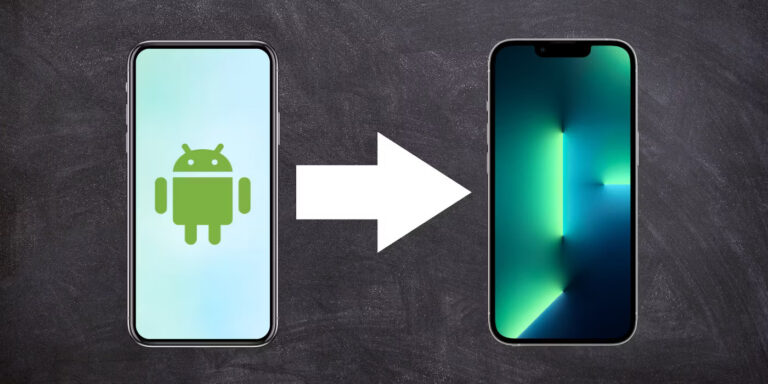Ever stared at your PC’s performance, wondering if it’s hitting all cylinders? Are some games chugging while others fly? You might suspect a bottleneck, where one component holds back the rest. But before you throw money at upgrades; are those online bottleneck calculator any good? Let’s dive in and see if they’re legit or just clickbait.
Why Choose a Bottleneck Calculator?
Upgrading your PC can be like a game of whack-a-mole. Fix one issue, and another pops up. Bottleneck calculators aim to simplify things by identifying the component causing the slowdown. They’re especially helpful for:
New builders: Trying to figure out a balanced system within budget.
Gamers: Wanting to squeeze the most frames out of their setup.
Casual users: Feeling their PC sluggish and unsure where to start.
Types of Bottleneck Calculators: Not All Heroes Wear Capes
There are two main types:
Simple Calculators: These ask for basic specs like CPU, GPU, and RAM. They then spit out a percentage “bottleneck score.” They’re quick and easy, but their accuracy can be iffy.
Advanced Calculators: These consider more factors like resolution, game settings, and even specific CPU/GPU models. They provide more nuanced results, but require more tinkering.
Do They Really Work? The Truth behind the Score
The short answer is: it depends. Bottleneck calculators aren’t magic mirrors showing your PC’s future. They rely on algorithms and benchmarks, which have limitations:
Real-world performance can vary due to individual hardware variations, software optimizations, and even drivers.
Bottlenecks are dynamic and depend on specific tasks. Gaming at 1080p might bottleneck differently than video editing.
Calculators don’t consider personal preferences. You might be happy with slightly lower frames for quieter operation.
So, How Do You Use Them? Don’t Just Rely on the Score!
Bottleneck calculators are best used as starting points, not upgrade gospel. Here’s how to get the most out of them:
Choose an advanced calculator: They offer more context and control.
Match your specific use case: Select the appropriate task (gaming, editing, etc.) and resolution.
Interpret the score carefully: Don’t just focus on the number. See which component is bottlenecking and by how much.
Compare benchmarks: Search for real-world performance tests with your exact hardware to gauge the impact.
Monitor your system: Use tools like MSI Afterburner to see actual CPU and GPU usage during your tasks.
Conclusion
Bottleneck calculators aren’t perfect, but they can be valuable tools in your PC upgrade journey. Use them with caution, consider real-world benchmarks, and remember, the final decision rests on your needs and preferences. Happy optimizing!
FAQs
My calculator says I have a 20% bottleneck. Should I upgrade immediately?
Not necessarily. Consider the impact on your specific tasks and preferences. A small bottleneck might not be noticeable if you’re already happy with performance.
I upgraded my CPU based on the calculator, but performance didn’t improve!
Bottlenecks can be complex. The issue might lie elsewhere, like software limitations or thermal throttling.
Are there alternatives to bottleneck calculators?
Yes! Monitoring tools like HWMonitor can show individual component usage, helping you identify the culprit. Researching benchmarks and user experiences with your specific hardware is also valuable.
Remember, bottleneck calculators are a helpful starting point, but understanding your PC’s performance and your own needs is key to making informed upgrade decisions. Game on!