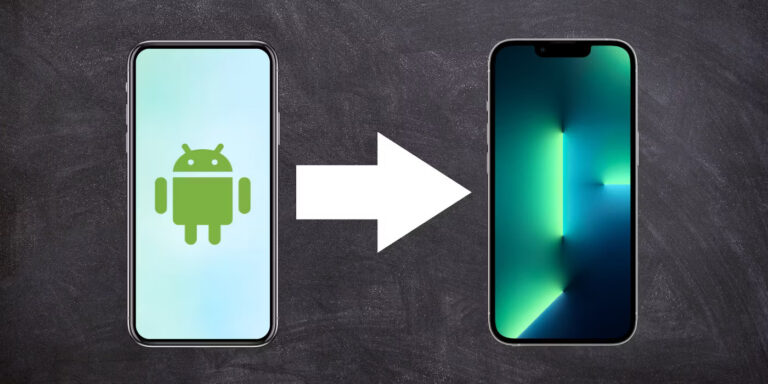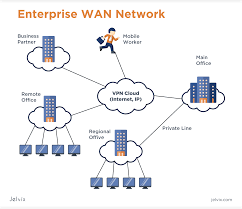In the fast-paced world of digital content creation, having the right tools at your disposal can make all the difference. Whether you’re a professional photographer, graphic designer, or social media influencer, the ability to manipulate images with precision and ease is essential for creating captivating visuals that stand out in a crowded online landscape. That’s where Cutout Pro comes into play – a powerful image editing software designed to streamline the process of removing backgrounds and enhancing images with unparalleled accuracy and efficiency. In this in-depth review, we’ll explore the key features, functionality, and overall performance of Cutout Pro, and why it has become a must-have tool for creatives worldwide.
Understanding Cutout Pro: An Overview
Cutout Pro is an advanced image editing software developed to simplify the complex task of isolating subjects from their backgrounds with precision and ease. Powered by cutting-edge algorithms and innovative technology, Cutout Pro offers a comprehensive suite of tools and features designed to optimize workflow and enhance productivity. Whether you’re editing product photos for an e-commerce website, creating eye-catching graphics for social media, or retouching portraits for a professional portfolio, Cutout Pro empowers users to achieve professional-grade results with minimal effort.
Key Features and Functionality
1. Precision Selection Tools
At the core of Cutout Pro’s functionality lies its precision selection tools, which allow users to accurately outline and isolate subjects within images. From intuitive brush tools to advanced edge detection algorithms, Cutout Pro offers a variety of selection options to suit different project requirements. Whether you’re dealing with intricate details or complex backgrounds, Cutout Pro ensures precise selections with unparalleled accuracy.
2. Advanced Masking Capabilities
One of the standout features of Cutout Pro is its advanced masking capabilities, which enable users to fine-tune selections with precision and control. With adjustable feathering, edge refinement, and feathering options, users can seamlessly blend subjects into new backgrounds or composite multiple images together with seamless integration. Whether you’re creating photo manipulations, digital collages, or artistic compositions, Cutout Pro provides the tools you need to achieve professional-grade results with ease.
3. Batch Processing Efficiency
In today’s fast-paced digital environment, efficiency is key. Cutout Pro addresses this need by offering robust batch processing functionality, allowing users to streamline repetitive tasks and save time on large-scale projects. Whether you’re editing a series of images for a client project or processing a batch of product photos for an online store, Cutout Pro ensures optimal performance and productivity, enabling you to focus on unleashing your creative vision without being hindered by tedious manual labor.
4. Seamless Integration with Popular Software
Cutout Pro seamlessly integrates with popular image editing software such as Adobe Photoshop and Lightroom, allowing users to incorporate its powerful features into their existing workflows seamlessly. Whether you prefer to work exclusively within Cutout Pro or integrate it into your preferred editing environment, you’ll appreciate the flexibility and versatility that this software offers. With seamless file compatibility and interoperability, Cutout Pro ensures a smooth and efficient editing experience from start to finish.
Performance and User Experience
When it comes to image editing software, performance and user experience are paramount. Fortunately, Cutout Pro excels on both fronts, offering a smooth and intuitive interface that caters to both novice users and seasoned professionals alike. With its responsive performance and real-time previews, you can make adjustments on the fly and see instant results, empowering you to iterate quickly and achieve your desired outcomes with minimal hassle. Whether you’re working on a desktop computer or a laptop, Cutout Pro provides a seamless editing experience that enhances productivity and creativity.
Pricing and Value Proposition
Despite its advanced features and powerful functionality, Cutout Pro remains remarkably affordable, making it accessible to users of all skill levels and budget ranges. With flexible pricing plans and a range of subscription options, Cutout Pro offers exceptional value for money, allowing you to elevate your creative projects without breaking the bank. Whether you’re a freelance designer, small business owner, or professional photographer, Cutout Pro provides the tools and resources you need to achieve professional-grade results without compromising on quality or performance.
Final Thoughts: Why Cutout Pro Is a Game-Changer
In conclusion, Cutout Pro stands out as a game-changer in the world of image editing software. With its precision selection tools, advanced masking capabilities, and seamless integration with popular software, it empowers users to unleash their creativity and achieve stunning results with ease. Whether you’re editing photos for personal or professional use, Cutout Pro provides the tools and resources you need to bring your creative vision to life. Experience the power and versatility of Cutout Pro today and take your image editing workflow to new heights.