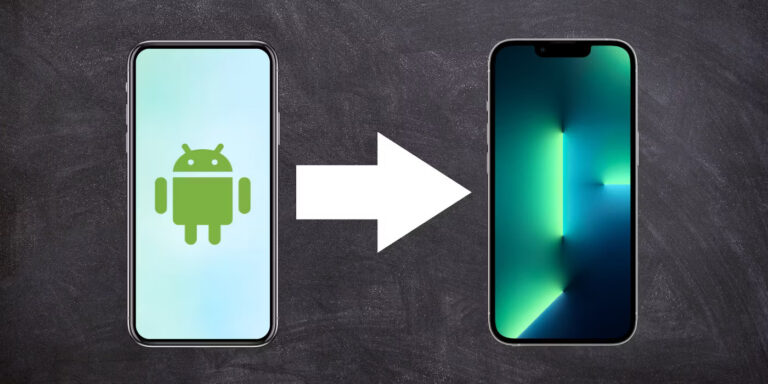Simplify and orchestrate your AWS workflows with Introduction to AWS Step Functions.
Benefits of Using AWS Step Functions for Workflow Orchestration
AWS Step Functions is a powerful tool offered by Amazon Web Services (AWS) that allows users to easily coordinate and manage the components of distributed applications and microservices. It provides a visual workflow editor that enables developers to design and execute complex workflows with ease. In this article, we will explore the benefits of using AWS Step Functions for workflow orchestration.
One of the key benefits of AWS Step Functions is its ability to simplify the development and management of workflows. Traditionally, building and maintaining workflows can be a complex and time-consuming task. With Step Functions, developers can define their workflows using a declarative JSON-based language, which makes it easier to understand and maintain the logic of the workflow. This eliminates the need for writing and managing custom code for workflow orchestration, saving developers valuable time and effort.
Another advantage of using AWS Step Functions is its scalability and reliability. Step Functions automatically scales to handle high volumes of workflow executions, ensuring that your workflows can handle any workload. It also provides built-in error handling and retry mechanisms, which helps to ensure the reliability of your workflows. If a step in the workflow fails, Step Functions automatically retries the step, reducing the need for manual intervention and improving the overall reliability of your applications.
AWS Step Functions also offers a high level of visibility and monitoring for your workflows. It provides a graphical representation of your workflows, allowing you to easily visualize and understand the flow of your application. This makes it easier to identify bottlenecks or areas for optimization in your workflows. Step Functions also integrates with AWS CloudWatch, which allows you to monitor the performance and health of your workflows in real-time. You can set up alarms and notifications to alert you of any issues or anomalies, enabling you to take proactive measures to ensure the smooth operation of your applications.
Furthermore, AWS Step Functions enables you to easily integrate with other AWS services and external systems. It provides a wide range of built-in integrations with services such as AWS Lambda, Amazon DynamoDB, and Amazon SNS, allowing you to seamlessly incorporate these services into your workflows. Step Functions also supports custom integrations through its SDKs and APIs, giving you the flexibility to connect with any external system or service that your application requires. This makes it easier to build end-to-end workflows that span multiple services and systems, without the need for complex custom code.
In conclusion, AWS Step Functions offers numerous benefits for workflow orchestration. It simplifies the development and management of workflows, provides scalability and reliability, offers visibility and monitoring capabilities, and enables easy integration with other AWS services and external systems. By leveraging the power of Step Functions, developers can build robust and efficient workflows that can handle any workload. Whether you are building a simple application or a complex distributed system, AWS Step Functions can help you streamline your workflow orchestration and improve the overall performance and reliability of your applications.
How to Create and Configure AWS Step Functions
AWS Step Functions is a powerful service offered by Amazon Web Services (AWS) that allows you to coordinate and manage the components of your application as a series of steps in a visual workflow. With Step Functions, you can easily build and run applications that are highly scalable, fault-tolerant, and resilient.
To create and configure AWS Step Functions, you need to follow a few simple steps. First, you need to define your state machine, which is the core component of Step Functions. A state machine is a collection of states that are executed in a specific order. Each state represents a step in your workflow and can perform various tasks such as invoking AWS Lambda functions, making API calls, or waiting for a specific event to occur.
To define your state machine, you can use the AWS Management Console, AWS Command Line Interface (CLI), or AWS SDKs. The AWS Management Console provides a visual interface that allows you to create and configure your state machine using a drag-and-drop approach. This makes it easy for non-technical users to design and manage their workflows.
Once you have defined your state machine, you can configure the individual states by specifying their input and output parameters, timeouts, error handling, and other properties. This allows you to customize the behavior of each state and define how they interact with each other.
AWS Step Functions supports a wide range of state types, including Task states, Choice states, Parallel states, Wait states, and more. Task states represent a single unit of work and can be used to invoke AWS Lambda functions or interact with other AWS services. Choice states allow you to define conditional branching in your workflow, based on the result of a previous state. Parallel states enable you to execute multiple branches of your workflow in parallel. Wait states allow you to pause the execution of your workflow for a specific period of time or until a specific event occurs.
Once you have configured your state machine, you can test it using the Step Functions console or the AWS CLI. The Step Functions console provides a visual representation of your state machine, allowing you to simulate its execution and validate its behavior. The AWS CLI allows you to invoke your state machine and pass input parameters to it, making it easy to automate the testing process.
After testing your state machine, you can deploy it to the AWS Step Functions service. When you deploy a state machine, AWS Step Functions creates a new version of it, which can be referenced by its Amazon Resource Name (ARN). This allows you to manage multiple versions of your state machine and easily switch between them if needed.
Once your state machine is deployed, you can start executing it by triggering it with an event. An event can be generated by various AWS services, such as Amazon S3, Amazon DynamoDB, or AWS CloudWatch Events. When an event occurs, AWS Step Functions automatically starts the execution of your state machine and progresses through its states based on the defined workflow.
In conclusion, AWS Step Functions is a powerful service that allows you to create and configure complex workflows in a simple and intuitive manner. By defining your state machine and configuring its states, you can easily coordinate and manage the components of your application. With its support for various state types and integration with other AWS services, Step Functions provides a scalable and reliable solution for building and running your applications.
Integrating AWS Step Functions with Other AWS Services
AWS Step Functions is a powerful service offered by Amazon Web Services (AWS) that allows developers to build and coordinate multiple AWS services into serverless workflows. It provides a visual interface to design, run, and monitor these workflows, making it easier to manage complex applications and automate business processes.
One of the key features of AWS Step Functions is its ability to integrate seamlessly with other AWS services. This integration allows developers to leverage the full potential of the AWS ecosystem and build highly scalable and efficient applications.
One of the most common use cases for integrating AWS Step Functions with other AWS services is to orchestrate and automate workflows that involve multiple services. For example, you can use Step Functions to coordinate the execution of AWS Lambda functions, Amazon Simple Queue Service (SQS) queues, and Amazon DynamoDB tables. This allows you to build complex workflows that involve data processing, messaging, and database operations, all within a single Step Functions workflow.
Integrating Step Functions with AWS Lambda functions is particularly powerful. Lambda functions are small, stateless units of code that can be triggered by various events. By combining Lambda functions with Step Functions, you can create serverless workflows that respond to events and execute different Lambda functions based on the outcome of previous steps. This allows you to build highly scalable and event-driven applications that can handle a wide range of use cases.
Another AWS service that can be integrated with Step Functions is Amazon SQS. SQS is a fully managed message queuing service that enables you to decouple and scale microservices, distributed systems, and serverless applications. By integrating Step Functions with SQS, you can build workflows that involve message processing and coordination. For example, you can use Step Functions to orchestrate the processing of messages from an SQS queue, performing different actions based on the content of the messages.
Step Functions can also be integrated with Amazon DynamoDB, a fully managed NoSQL database service. DynamoDB provides fast and predictable performance with seamless scalability. By combining Step Functions with DynamoDB, you can build workflows that involve database operations, such as reading and writing data. For example, you can use Step Functions to coordinate the execution of Lambda functions that interact with DynamoDB tables, performing operations like data retrieval, modification, and deletion.
In addition to these services, AWS Step Functions can be integrated with a wide range of other AWS services, including Amazon S3, Amazon SNS, Amazon Kinesis, and more. This allows you to build workflows that involve data storage, messaging, streaming, and other operations, all within a single Step Functions workflow.
In conclusion, integrating AWS Step Functions with other AWS services opens up a world of possibilities for building scalable and efficient applications. By leveraging the power of Step Functions, you can orchestrate and automate workflows that involve multiple services, such as Lambda functions, SQS queues, and DynamoDB tables. This integration allows you to build complex and event-driven applications that can handle a wide range of use cases. So, if you’re looking to streamline your application development and automate your business processes, AWS Step Functions is definitely worth exploring.
Best Practices for Designing and Implementing AWS Step Functions
AWS Step Functions is a powerful service offered by Amazon Web Services (AWS) that allows developers to build and coordinate a series of tasks or steps into a workflow. It provides a visual interface for designing and implementing these workflows, making it easier for developers to create and manage complex applications.
When designing and implementing AWS Step Functions, there are several best practices that can help ensure the success and efficiency of your workflows. These best practices include considering the granularity of your steps, using error handling and retries effectively, and optimizing the performance of your workflows.
One of the first best practices to consider when designing your AWS Step Functions is the granularity of your steps. It is important to break down your workflow into smaller, more manageable steps. This allows for better visibility and control over the execution of your workflow. By breaking down your workflow into smaller steps, you can also easily identify and isolate any issues or errors that may occur during execution.
Another best practice is to use error handling and retries effectively. AWS Step Functions provides built-in error handling capabilities that allow you to handle errors and exceptions that may occur during the execution of your workflow. By using error handling effectively, you can ensure that your workflow continues to run smoothly even in the face of errors or exceptions. Additionally, using retries can help improve the reliability of your workflows by automatically retrying failed steps.
Optimizing the performance of your workflows is another important best practice. AWS Step Functions allows you to parallelize the execution of steps, which can help improve the overall performance of your workflows. By parallelizing steps, you can reduce the overall execution time of your workflows and increase the throughput of your applications. It is also important to consider the resource requirements of your steps and ensure that they are properly provisioned to handle the expected workload.
In addition to these best practices, there are a few other considerations to keep in mind when designing and implementing AWS Step Functions. It is important to carefully plan and design your workflows before implementing them. This includes identifying the different steps and their dependencies, as well as considering any potential bottlenecks or performance issues. It is also important to test and validate your workflows before deploying them to production. This can help identify any issues or errors early on and ensure that your workflows are functioning as expected.
In conclusion, AWS Step Functions is a powerful service that allows developers to build and coordinate workflows. By following best practices such as considering the granularity of your steps, using error handling and retries effectively, and optimizing the performance of your workflows, you can ensure the success and efficiency of your AWS Step Functions. Additionally, careful planning, designing, testing, and validation are important steps to take when implementing AWS Step Functions. By following these best practices and considerations, you can create robust and reliable workflows that meet the needs of your applications.
Real-world Use Cases and Examples of AWS Step Functions
AWS Step Functions is a powerful service offered by Amazon Web Services (AWS) that allows developers to build and coordinate a series of tasks or steps into a workflow. This service simplifies the process of creating and managing complex workflows, making it easier for developers to build scalable and reliable applications.
One of the key benefits of AWS Step Functions is its ability to handle real-world use cases. Let’s explore some examples of how this service can be applied in different scenarios.
One common use case for AWS Step Functions is in the field of e-commerce. Imagine a scenario where a customer places an order on an online shopping platform. Behind the scenes, there are multiple steps involved in processing this order, such as verifying the payment, checking the inventory, and initiating the shipping process. With AWS Step Functions, developers can easily define these steps as a workflow, ensuring that each step is executed in the correct order and that any errors or exceptions are handled gracefully. This not only streamlines the order processing but also provides a seamless experience for the customer.
Another use case for AWS Step Functions is in data processing pipelines. In many organizations, there is a need to process large volumes of data, such as logs or user-generated content. AWS Step Functions can be used to orchestrate the various steps involved in this data processing pipeline, such as data ingestion, transformation, and storage. By using Step Functions, developers can ensure that each step is executed in a reliable and scalable manner, making it easier to handle large volumes of data efficiently.
AWS Step Functions can also be applied in the context of microservices architectures. In a microservices architecture, an application is divided into a set of loosely coupled services that can be developed, deployed, and scaled independently. However, coordinating the execution of these services can be challenging. This is where AWS Step Functions comes in. It provides a way to define and manage the interactions between these services, ensuring that they are executed in the correct order and that any failures are handled appropriately. This makes it easier to build and maintain complex microservices architectures.
In addition to these use cases, AWS Step Functions can be applied in various other scenarios, such as workflow automation, batch processing, and event-driven architectures. Its flexibility and scalability make it a versatile tool for developers across different industries.
In conclusion, AWS Step Functions is a powerful service that simplifies the process of building and managing complex workflows. Its real-world use cases span across different industries, from e-commerce to data processing and microservices architectures. By using AWS Step Functions, developers can ensure that their applications are scalable, reliable, and efficient. Whether you are processing orders, handling large volumes of data, or coordinating microservices, AWS Step Functions provides a robust solution for your workflow needs.
Q&A
1. What are AWS Step Functions?
AWS Step Functions is a serverless workflow service that allows you to coordinate and orchestrate multiple AWS services into serverless workflows.
2. What is the purpose of AWS Step Functions?
The purpose of AWS Step Functions is to simplify the development and management of complex workflows by providing a visual interface to design, run, and monitor workflows.
3. How do AWS Step Functions work?
AWS Step Functions work by defining a state machine, which is a collection of states and transitions. Each state represents a task or action, and transitions define the flow between states based on the outcome of the previous state.
4. What are the benefits of using AWS Step Functions?
Some benefits of using AWS Step Functions include improved visibility and traceability of workflows, simplified error handling and retries, easy integration with other AWS services, and the ability to scale and parallelize workflows.
5. What are some use cases for AWS Step Functions?
AWS Step Functions can be used for various use cases, such as order processing, data transformation pipelines, microservices orchestration, and workflow automation in general.