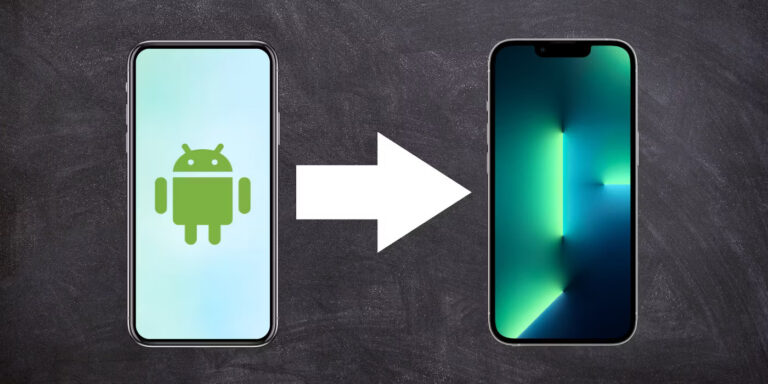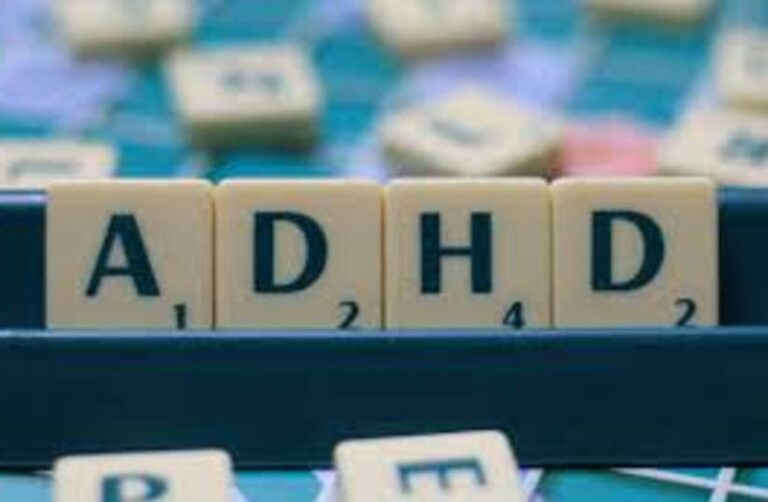“Effortlessly monitor and manage your AWS infrastructure with AWS CloudWatch.”
Introduction to AWS CloudWatch Monitoring and Management
Amazon Web Services (AWS) CloudWatch is a powerful monitoring and management service that allows users to gain insights into their AWS resources and applications. With CloudWatch, users can collect and track metrics, collect and monitor log files, and set alarms. This article provides an overview of AWS CloudWatch monitoring and management, highlighting its key features and benefits.
CloudWatch offers a comprehensive set of tools and services that enable users to monitor their AWS resources in real-time. It provides a unified view of all the metrics and logs generated by various AWS services, making it easier for users to analyze and troubleshoot issues. CloudWatch collects and stores data from various sources, including EC2 instances, RDS databases, and S3 buckets, among others.
One of the key features of CloudWatch is its ability to collect and track metrics. Metrics are numerical data that represent the performance of AWS resources and applications. CloudWatch provides a wide range of pre-defined metrics for various AWS services, such as CPU utilization, network traffic, and disk usage. Users can also create custom metrics to monitor specific aspects of their applications.
CloudWatch allows users to visualize metrics using graphs and dashboards. Users can create custom dashboards to display the metrics that are most relevant to their applications. These dashboards can be customized with various widgets, such as line charts, bar charts, and text boxes. Users can also set up alarms to notify them when certain metrics exceed predefined thresholds. Alarms can be configured to send notifications via email, SMS, or other AWS services.
In addition to metrics, CloudWatch also enables users to collect and monitor log files. Log files contain valuable information about the behavior and performance of applications. CloudWatch can collect logs from various sources, such as EC2 instances, Lambda functions, and CloudTrail. Users can then search and analyze these logs using CloudWatch Logs Insights, a powerful query language that allows users to filter and aggregate log data.
CloudWatch Logs Insights provides a rich set of functions and operators that enable users to perform complex queries on their log data. Users can search for specific keywords, filter logs based on time ranges, and aggregate logs using various statistical functions. This allows users to quickly identify and troubleshoot issues in their applications.
CloudWatch also offers a range of additional features and integrations. For example, users can use CloudWatch Events to automate actions based on predefined events. This can be useful for triggering automated responses to certain events, such as scaling EC2 instances based on CPU utilization. CloudWatch can also integrate with other AWS services, such as AWS Lambda and AWS Step Functions, to enable advanced monitoring and management workflows.
In conclusion, AWS CloudWatch is a powerful monitoring and management service that provides users with real-time insights into their AWS resources and applications. With its comprehensive set of tools and services, CloudWatch enables users to collect and track metrics, collect and monitor log files, and set alarms. By leveraging CloudWatch, users can gain a deeper understanding of their AWS environment and ensure the optimal performance and availability of their applications.
Key Features and Benefits of AWS CloudWatch
AWS CloudWatch is a powerful monitoring and management service offered by Amazon Web Services (AWS). It provides a comprehensive set of tools and features that allow users to monitor their AWS resources and applications in real-time. In this section, we will explore the key features and benefits of AWS CloudWatch.
One of the key features of AWS CloudWatch is its ability to collect and track metrics from various AWS resources. These resources can include EC2 instances, RDS databases, S3 buckets, and more. CloudWatch provides a unified view of these metrics, allowing users to easily monitor the performance and health of their resources.
CloudWatch also offers the ability to set alarms based on these metrics. Users can define thresholds for specific metrics and receive notifications when those thresholds are breached. This allows for proactive monitoring and helps users to quickly identify and address any issues that may arise.
Another important feature of AWS CloudWatch is its support for logs. CloudWatch can collect and store logs from various sources, such as EC2 instances, Lambda functions, and CloudTrail. This centralized log management makes it easier for users to analyze and troubleshoot issues within their applications and infrastructure.
CloudWatch also provides a powerful dashboard that allows users to visualize their metrics and logs. The dashboard can be customized to display the most relevant information, making it easier for users to gain insights into the performance of their resources. Additionally, CloudWatch offers the ability to create custom metrics and dashboards, allowing users to tailor their monitoring experience to their specific needs.
One of the major benefits of AWS CloudWatch is its integration with other AWS services. CloudWatch can be used in conjunction with services like AWS Lambda and AWS Auto Scaling to automate actions based on specific metrics. For example, users can configure CloudWatch to automatically scale their EC2 instances based on CPU utilization, ensuring that their applications can handle varying levels of traffic.
CloudWatch also offers integration with AWS CloudTrail, which provides a detailed audit trail of API calls made within an AWS account. This integration allows users to correlate logs and metrics with specific API activity, making it easier to identify the root cause of any issues.
In addition to its monitoring capabilities, AWS CloudWatch also offers management features. Users can use CloudWatch to schedule automated actions, such as starting or stopping EC2 instances at specific times. This can help users optimize their resource utilization and reduce costs.
Furthermore, CloudWatch provides a powerful API that allows users to programmatically access and manage their monitoring and logging data. This API can be used to automate tasks, integrate with third-party tools, and build custom monitoring solutions.
In conclusion, AWS CloudWatch is a comprehensive monitoring and management service that offers a wide range of features and benefits. From real-time metrics and alarms to centralized log management and automation capabilities, CloudWatch provides users with the tools they need to monitor and manage their AWS resources effectively. Its integration with other AWS services further enhances its functionality, making it a valuable tool for any organization using AWS.
How to Set Up and Configure AWS CloudWatch
AWS CloudWatch is a powerful monitoring and management service offered by Amazon Web Services (AWS). It provides a comprehensive set of tools and features that allow users to monitor their AWS resources and applications in real-time. In this article, we will provide an overview of AWS CloudWatch monitoring and management, with a focus on how to set up and configure it.
To get started with AWS CloudWatch, you first need to have an AWS account. Once you have an account, you can access CloudWatch through the AWS Management Console. From the console, you can navigate to the CloudWatch service and begin setting up your monitoring and management configurations.
The first step in setting up AWS CloudWatch is to create a CloudWatch namespace. A namespace is a container for CloudWatch metrics, which are the data points that CloudWatch collects and monitors. You can create multiple namespaces to organize your metrics based on different criteria, such as application or environment.
After creating a namespace, you can start collecting metrics by creating CloudWatch alarms. Alarms are used to monitor specific metrics and trigger actions based on predefined thresholds. For example, you can create an alarm to monitor the CPU utilization of an EC2 instance and send a notification if it exceeds a certain threshold.
To create an alarm, you need to specify the metric you want to monitor, the threshold value, and the actions to be taken when the threshold is breached. CloudWatch supports various types of actions, such as sending notifications via email or SMS, triggering an AWS Lambda function, or even stopping or terminating an EC2 instance.
In addition to alarms, CloudWatch also allows you to create dashboards to visualize your metrics and monitor the health of your resources. Dashboards provide a customizable view of your metrics, allowing you to create charts, graphs, and other visualizations to gain insights into your system’s performance.
To configure a dashboard, you can select the metrics you want to display and arrange them in a layout that suits your needs. You can also add text and images to provide additional context and information. Dashboards can be shared with other users, making it easy to collaborate and share insights with your team.
Another important feature of AWS CloudWatch is the ability to collect and analyze logs. CloudWatch Logs allows you to centralize and monitor logs from various AWS services and applications. You can configure log streams to capture logs from different sources and define filters to extract specific information.
Once the logs are collected, you can use CloudWatch Logs Insights to query and analyze them. Insights provides a powerful query language that allows you to search, filter, and aggregate log data. You can use this feature to troubleshoot issues, identify trends, and gain deeper insights into your system’s behavior.
In conclusion, AWS CloudWatch is a versatile monitoring and management service that provides a wide range of tools and features. By setting up and configuring CloudWatch, you can effectively monitor your AWS resources and applications, set up alarms to trigger actions based on predefined thresholds, create dashboards to visualize your metrics, and analyze logs to gain insights into your system’s performance. With its comprehensive set of capabilities, CloudWatch is an essential tool for any AWS user looking to optimize their system’s performance and ensure its reliability.
Best Practices for Monitoring and Managing AWS Resources with CloudWatch
Overview of AWS CloudWatch monitoring and management
In today’s digital landscape, businesses are increasingly relying on cloud computing to store and process their data. Amazon Web Services (AWS) is one of the leading providers of cloud services, offering a wide range of tools and services to help businesses manage their infrastructure. One such tool is AWS CloudWatch, a monitoring and management service that provides real-time insights into the performance and health of AWS resources.
CloudWatch allows businesses to collect and track metrics, collect and monitor log files, and set alarms. It provides a unified view of AWS resources, enabling businesses to gain valuable insights into the operational health and performance of their applications and infrastructure. With CloudWatch, businesses can monitor their EC2 instances, RDS databases, S3 buckets, and many other AWS resources.
One of the key benefits of CloudWatch is its ability to collect and track metrics. Metrics are the fundamental building blocks of monitoring, providing valuable data on the behavior and performance of resources. CloudWatch automatically collects metrics from AWS resources, such as CPU utilization, network traffic, and disk usage. These metrics can then be visualized using CloudWatch dashboards, allowing businesses to gain a comprehensive understanding of their resource utilization.
In addition to metrics, CloudWatch also allows businesses to collect and monitor log files. Log files contain valuable information about the behavior of applications and infrastructure, making them an essential source of insights for troubleshooting and performance optimization. CloudWatch can collect log files from EC2 instances, Lambda functions, and many other AWS resources. It provides powerful search and filter capabilities, enabling businesses to quickly find and analyze log data.
Setting alarms is another important feature of CloudWatch. Alarms allow businesses to define thresholds for metrics and trigger actions when those thresholds are breached. For example, businesses can set an alarm to notify them when CPU utilization exceeds a certain threshold or when the number of errors in their application exceeds a predefined limit. Alarms can trigger actions such as sending notifications via email or SMS, or even automatically scaling resources up or down.
To effectively monitor and manage AWS resources with CloudWatch, businesses should follow some best practices. First and foremost, it is important to define clear monitoring goals and objectives. Businesses should identify the key metrics and logs that are critical to their operations and set up appropriate alarms to ensure timely notifications of any issues.
It is also important to establish a centralized monitoring strategy. CloudWatch allows businesses to create custom dashboards, which can be shared across teams and departments. This ensures that everyone has access to the same set of metrics and logs, promoting collaboration and enabling faster troubleshooting.
Another best practice is to leverage CloudWatch’s integration with other AWS services. For example, businesses can use CloudWatch Events to trigger actions in response to changes in their AWS environment. They can also use CloudWatch Logs Insights to perform advanced log analysis and gain deeper insights into their applications and infrastructure.
In conclusion, AWS CloudWatch is a powerful tool for monitoring and managing AWS resources. It provides businesses with real-time insights into the performance and health of their applications and infrastructure. By following best practices and leveraging the full capabilities of CloudWatch, businesses can ensure the optimal performance and availability of their AWS resources.
Advanced Techniques for Customizing and Automating AWS CloudWatch Monitoring
Overview of AWS CloudWatch monitoring and management
AWS CloudWatch is a powerful monitoring and management service provided by Amazon Web Services (AWS). It allows users to collect and track metrics, collect and monitor log files, and set alarms. With CloudWatch, users can gain valuable insights into their AWS resources and applications, enabling them to make informed decisions and take proactive actions to optimize their systems.
One of the key features of CloudWatch is its ability to collect and track metrics. Metrics are numerical data points that represent the behavior of a system or application. CloudWatch provides a wide range of metrics for various AWS services, such as EC2 instances, RDS databases, and S3 buckets. These metrics can be visualized using CloudWatch dashboards, which provide a comprehensive view of the health and performance of your resources.
In addition to collecting and tracking metrics, CloudWatch also allows users to collect and monitor log files. Log files contain valuable information about the behavior of your applications and can help you troubleshoot issues and identify performance bottlenecks. CloudWatch Logs enables you to centralize and analyze log data from various sources, such as EC2 instances, Lambda functions, and CloudTrail logs. You can create custom log groups and define filters to extract specific information from your log files.
To ensure timely actions can be taken when anomalies or issues are detected, CloudWatch allows users to set alarms. Alarms can be configured to trigger actions, such as sending notifications or executing automated actions, when certain conditions are met. For example, you can set an alarm to notify you when CPU utilization of an EC2 instance exceeds a certain threshold or when the number of HTTP 500 errors in your application logs exceeds a predefined limit. Alarms can be created using the CloudWatch console, CLI, or API.
While CloudWatch provides a rich set of monitoring capabilities out of the box, it also offers advanced techniques for customizing and automating monitoring. One such technique is the use of custom metrics. Custom metrics allow you to collect and track additional data points that are specific to your applications or systems. You can publish custom metrics to CloudWatch using the CloudWatch API or SDKs. This enables you to gain deeper insights into the behavior of your applications and make more informed decisions.
Another advanced technique is the use of CloudWatch Events. CloudWatch Events allow you to respond to changes in your AWS resources in near real-time. You can create rules that match events based on certain criteria and define targets to perform actions when those events occur. For example, you can create a rule to trigger an AWS Lambda function whenever a new EC2 instance is launched or when an S3 bucket is modified. This enables you to automate tasks and streamline your operations.
To further enhance the monitoring and management capabilities of CloudWatch, AWS offers integrations with other AWS services. For example, you can use CloudWatch Logs Insights to analyze log data using a powerful query language. You can also use CloudWatch Application Insights to gain insights into the performance and health of your applications running on EC2 instances or containers. These integrations provide a seamless experience and enable you to leverage the full potential of CloudWatch.
In conclusion, AWS CloudWatch is a comprehensive monitoring and management service that allows users to collect and track metrics, collect and monitor log files, and set alarms. With its advanced techniques for customizing and automating monitoring, CloudWatch enables users to gain deeper insights into their AWS resources and applications. By leveraging the power of CloudWatch, users can optimize their systems, troubleshoot issues, and automate tasks, ultimately improving the performance and reliability of their applications.
Q&A
1. What is AWS CloudWatch?
AWS CloudWatch is a monitoring and management service provided by Amazon Web Services (AWS) that allows users to collect and track metrics, collect and monitor log files, and set alarms.
2. What can be monitored using AWS CloudWatch?
AWS CloudWatch can monitor various resources and services within the AWS ecosystem, including EC2 instances, RDS databases, Lambda functions, S3 buckets, and more.
3. How does AWS CloudWatch collect metrics?
AWS CloudWatch collects metrics through the use of agents installed on EC2 instances, API calls made to AWS services, and custom metrics sent by users.
4. What are the key features of AWS CloudWatch?
Key features of AWS CloudWatch include the ability to monitor resource utilization, set alarms based on predefined thresholds, visualize metrics through customizable dashboards, and gain insights through log file analysis.
5. How can AWS CloudWatch be managed?
AWS CloudWatch can be managed through the AWS Management Console, AWS CLI (Command Line Interface), or through the AWS SDKs (Software Development Kits) for programmatic access and automation.