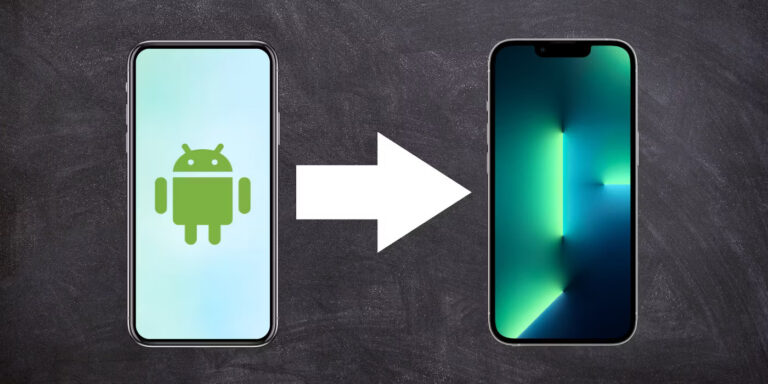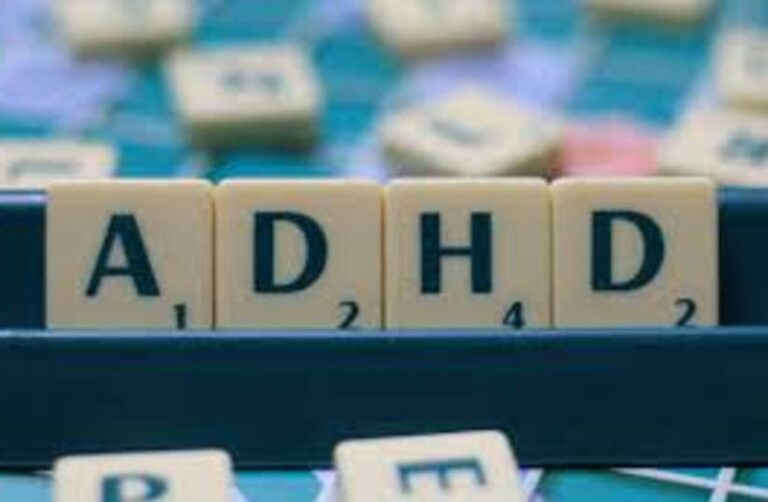“Securely connect and isolate your cloud resources with AWS Virtual Private Cloud (VPC).”
Benefits of AWS Virtual Private Cloud (VPC)
AWS Virtual Private Cloud (VPC) is a powerful service that allows users to create a private network within the AWS cloud. It provides a secure and isolated environment for running applications and services, giving users complete control over their virtual network infrastructure. In this article, we will explore the benefits of using AWS VPC and how it can enhance your cloud computing experience.
One of the key benefits of AWS VPC is its ability to provide a secure and isolated environment for your applications and data. With VPC, you can define your own virtual network topology, including IP address ranges, subnets, and route tables. This allows you to create a private network that is completely isolated from the public internet, providing an extra layer of security for your sensitive data.
Another advantage of AWS VPC is its flexibility. With VPC, you have full control over your network configuration. You can easily customize your network settings, such as IP address ranges and subnets, to meet the specific requirements of your applications. This flexibility allows you to create a network infrastructure that is tailored to your needs, ensuring optimal performance and scalability.
AWS VPC also offers seamless integration with other AWS services. You can easily connect your VPC to other AWS resources, such as Amazon EC2 instances, Amazon RDS databases, and Amazon S3 storage buckets. This integration allows you to build a comprehensive and interconnected cloud infrastructure, enabling your applications to leverage the full power of AWS services.
In addition to its security and flexibility, AWS VPC also provides advanced networking features. For example, you can create multiple subnets within your VPC, allowing you to segment your network and control traffic flow. You can also configure network access control lists (ACLs) and security groups to further enhance the security of your VPC. These features give you granular control over your network traffic, ensuring that only authorized traffic is allowed in and out of your VPC.
Furthermore, AWS VPC offers high availability and fault tolerance. You can create multiple VPCs in different availability zones, ensuring that your applications and data are always available, even in the event of a failure in one availability zone. This redundancy and fault tolerance help to minimize downtime and ensure business continuity.
Lastly, AWS VPC provides cost savings. With VPC, you only pay for the resources you use. You can easily scale your network infrastructure up or down based on your needs, allowing you to optimize costs and avoid overprovisioning. Additionally, by leveraging the scalability and elasticity of AWS services, you can achieve higher efficiency and cost savings compared to traditional on-premises infrastructure.
In conclusion, AWS Virtual Private Cloud (VPC) offers numerous benefits for users looking to create a secure, flexible, and scalable network infrastructure in the AWS cloud. With its advanced networking features, seamless integration with other AWS services, and cost savings, AWS VPC is a powerful tool for enhancing your cloud computing experience. Whether you are running a small application or a large-scale enterprise system, AWS VPC can provide the security, flexibility, and scalability you need to succeed in the cloud.
Key features and components of AWS VPC
Amazon Web Services (AWS) Virtual Private Cloud (VPC) is a powerful networking service that allows users to create a logically isolated section of the AWS cloud. With AWS VPC, users can have complete control over their virtual network environment, including IP address ranges, subnets, route tables, and network gateways. This article will provide an overview of the key features and components of AWS VPC.
One of the key features of AWS VPC is its ability to provide secure and isolated networking capabilities. Users can define their own IP address range for their VPC, ensuring that it does not overlap with any other existing networks. This allows for complete control and customization of the network environment.
Within a VPC, users can create multiple subnets, which are logical divisions of the IP address range. Subnets can be public or private, depending on whether they are accessible from the internet or not. This allows users to create a secure and controlled environment for their applications and resources.
To enable communication between subnets within a VPC, users can create route tables. Route tables define the rules for traffic flow within the VPC. Users can specify which subnets are allowed to communicate with each other and define the routing paths for traffic.
AWS VPC also provides the ability to connect the VPC to the internet or to an on-premises network. This is achieved through the use of internet gateways and virtual private gateways. An internet gateway allows traffic to flow between the VPC and the internet, while a virtual private gateway enables connectivity between the VPC and an on-premises network via a secure VPN connection.
Another important component of AWS VPC is the Network Access Control Lists (ACLs). ACLs act as a firewall for controlling inbound and outbound traffic at the subnet level. Users can define rules to allow or deny specific types of traffic based on source and destination IP addresses, ports, and protocols.
AWS VPC also supports the creation of security groups, which act as virtual firewalls for instances within the VPC. Security groups allow users to define inbound and outbound traffic rules at the instance level. This provides an additional layer of security for applications and resources within the VPC.
In addition to these key components, AWS VPC also offers various features to enhance network security and monitoring. Users can enable flow logs, which capture information about IP traffic flowing in and out of the VPC. This can be useful for troubleshooting and security analysis.
AWS VPC also integrates with other AWS services, such as Amazon Elastic Compute Cloud (EC2) instances, Amazon Relational Database Service (RDS), and Amazon Simple Storage Service (S3). This allows users to easily deploy and manage their applications and resources within the VPC.
In conclusion, AWS Virtual Private Cloud (VPC) is a powerful networking service that provides users with complete control over their virtual network environment. With features such as secure and isolated networking, customizable IP address ranges, subnets, route tables, and network gateways, AWS VPC offers a flexible and scalable solution for building and managing virtual networks in the AWS cloud.
How to set up and configure AWS VPC
Amazon Web Services (AWS) Virtual Private Cloud (VPC) is a powerful tool that allows users to create a private network within the AWS cloud. This article will provide an overview of how to set up and configure AWS VPC, guiding you through the process step by step.
To begin, you will need an AWS account. Once you have logged in to your account, navigate to the AWS Management Console. From there, you can access the VPC service. Click on “Create VPC” to start the setup process.
The first step in setting up your VPC is to define the IP address range for your VPC. This range will determine the number of IP addresses available to your resources within the VPC. You can choose to use the default range provided by AWS or create a custom range that suits your needs.
Next, you will need to create subnets within your VPC. Subnets are smaller networks that exist within the larger VPC network. They allow you to segment your resources and control traffic flow. When creating subnets, you will need to specify the IP address range for each subnet and the availability zone in which it will reside.
After creating your subnets, you will need to configure the route tables for your VPC. Route tables determine how traffic is directed within your VPC and to the outside world. By default, AWS creates a main route table for your VPC, but you can also create custom route tables to suit your specific needs.
To connect your VPC to the internet, you will need to create an internet gateway. An internet gateway acts as a bridge between your VPC and the internet, allowing resources within your VPC to communicate with the outside world. Once you have created the internet gateway, you will need to attach it to your VPC.
To ensure the security of your VPC, you can configure network access control lists (ACLs) and security groups. ACLs act as a firewall for your VPC, controlling inbound and outbound traffic at the subnet level. Security groups, on the other hand, control traffic at the instance level. By configuring these security measures, you can restrict access to your VPC and protect your resources from unauthorized access.
Finally, you can connect your VPC to your on-premises network using a virtual private network (VPN) or AWS Direct Connect. These options allow you to extend your network into the AWS cloud, providing a secure and reliable connection between your on-premises infrastructure and your VPC.
In conclusion, setting up and configuring AWS VPC is a straightforward process that can be done through the AWS Management Console. By defining the IP address range, creating subnets, configuring route tables, creating an internet gateway, setting up network ACLs and security groups, and connecting to your on-premises network, you can create a secure and isolated network within the AWS cloud. AWS VPC provides the flexibility and control needed to build and manage your own virtual network infrastructure, allowing you to take full advantage of the benefits of the AWS cloud.
Best practices for securing AWS VPC
Overview of AWS Virtual Private Cloud (VPC)
Amazon Web Services (AWS) offers a wide range of cloud computing services, and one of the most important ones is the Virtual Private Cloud (VPC). AWS VPC allows you to create a virtual network in the cloud, providing you with complete control over your virtual networking environment. In this article, we will discuss the best practices for securing your AWS VPC.
When setting up your AWS VPC, it is crucial to follow certain security best practices to ensure the protection of your resources and data. The first step is to carefully plan your VPC architecture. This involves defining your IP address range, subnetting, and routing. By properly segmenting your VPC into subnets, you can isolate different components of your infrastructure and control traffic flow between them.
To enhance the security of your VPC, it is recommended to use security groups and network access control lists (ACLs). Security groups act as virtual firewalls, controlling inbound and outbound traffic at the instance level. They allow you to define specific rules for traffic access, such as allowing only certain IP addresses or ports. Network ACLs, on the other hand, operate at the subnet level and provide an additional layer of security by filtering traffic between subnets.
Another important aspect of securing your AWS VPC is managing access to your resources. AWS Identity and Access Management (IAM) allows you to control who can access your VPC and what actions they can perform. By assigning appropriate IAM roles and policies, you can ensure that only authorized users have access to your VPC resources. It is also recommended to enable multi-factor authentication (MFA) for your AWS accounts to add an extra layer of security.
To protect your VPC against external threats, it is essential to implement network security measures. AWS provides a range of services that can help you achieve this. For example, you can use AWS Web Application Firewall (WAF) to protect your web applications from common web exploits and attacks. AWS Shield is another service that provides protection against Distributed Denial of Service (DDoS) attacks, ensuring the availability of your VPC resources.
In addition to these measures, it is crucial to regularly monitor and audit your VPC for any security vulnerabilities or suspicious activities. AWS CloudTrail allows you to track and log all API calls made to your AWS account, providing you with a detailed history of activity. By analyzing these logs, you can identify any unauthorized access attempts or unusual behavior and take appropriate action.
Lastly, it is important to keep your VPC up to date with the latest security patches and updates. AWS regularly releases security updates for its services, and it is crucial to apply these updates promptly to protect against known vulnerabilities. Additionally, it is recommended to regularly review and update your security configurations to align with industry best practices.
In conclusion, securing your AWS VPC is of utmost importance to protect your resources and data in the cloud. By following the best practices discussed in this article, such as carefully planning your VPC architecture, using security groups and ACLs, managing access with IAM, implementing network security measures, monitoring and auditing your VPC, and keeping up with security updates, you can ensure the highest level of security for your AWS VPC.
Advanced networking concepts in AWS VPC
AWS Virtual Private Cloud (VPC) is a powerful networking service that allows users to create a logically isolated section of the AWS cloud. It provides a secure and scalable environment for running applications and services. In this section, we will explore some advanced networking concepts in AWS VPC.
One of the key features of AWS VPC is the ability to create subnets. Subnets are subdivisions of a VPC’s IP address range and can be used to isolate different resources within the VPC. By creating subnets, users can control the flow of traffic and implement security measures at a more granular level.
To further enhance the security of a VPC, users can also create network access control lists (ACLs). ACLs act as a firewall for controlling inbound and outbound traffic at the subnet level. They allow users to define rules that permit or deny traffic based on IP addresses, protocols, and ports. By combining ACLs with security groups, users can create a multi-layered security architecture for their VPC.
Another advanced networking concept in AWS VPC is the use of internet gateways. An internet gateway allows traffic to flow between a VPC and the internet. It acts as a bridge between the VPC and the public internet, enabling resources within the VPC to communicate with the outside world. Users can attach an internet gateway to their VPC and configure routing tables to control the flow of traffic.
For scenarios where direct internet access is not required, users can leverage virtual private gateways (VGWs) to establish a secure connection between their VPC and their on-premises network. VGWs enable users to extend their on-premises network into the AWS cloud, allowing for seamless integration between the two environments. This is particularly useful for organizations that want to migrate their existing infrastructure to the cloud without disrupting their current network setup.
In addition to VGWs, AWS VPC also supports VPN connections. VPN connections provide a secure and encrypted connection between a user’s on-premises network and their VPC. This allows users to securely access resources within their VPC from their on-premises network, as well as establish secure communication between multiple VPCs.
To further enhance the scalability and availability of a VPC, users can leverage AWS Direct Connect. AWS Direct Connect provides a dedicated network connection between a user’s on-premises network and their VPC. This allows for faster and more reliable access to resources within the VPC, as well as improved data transfer speeds.
Lastly, AWS VPC offers the ability to create VPC peering connections. VPC peering allows users to connect two VPCs together, enabling resources in both VPCs to communicate with each other using private IP addresses. This is particularly useful for organizations that have multiple VPCs and want to establish private connectivity between them without going over the public internet.
In conclusion, AWS Virtual Private Cloud (VPC) offers a wide range of advanced networking concepts that enable users to create secure, scalable, and highly available environments in the AWS cloud. By leveraging features such as subnets, network access control lists, internet gateways, virtual private gateways, VPN connections, AWS Direct Connect, and VPC peering, users can design and implement complex network architectures that meet their specific requirements. Whether it’s isolating resources, establishing secure connections, or extending on-premises networks, AWS VPC provides the tools and flexibility needed to build robust networking solutions in the cloud.
Q&A
1. What is AWS Virtual Private Cloud (VPC)?
AWS Virtual Private Cloud (VPC) is a service that allows users to create a logically isolated virtual network within the AWS cloud.
2. What are the benefits of using AWS VPC?
Some benefits of using AWS VPC include enhanced security, complete control over network configuration, the ability to connect to on-premises data centers, and scalability.
3. How does AWS VPC work?
AWS VPC allows users to define their own virtual network, including IP address ranges, subnets, and route tables. Users can also configure network gateways, security groups, and network access control lists (ACLs) to control traffic flow.
4. Can multiple VPCs be connected together?
Yes, multiple VPCs can be connected together using VPC peering or a transit gateway, allowing for communication between different VPCs.
5. Is it possible to connect an AWS VPC to an on-premises data center?
Yes, AWS VPC provides options to connect to on-premises data centers using VPN (Virtual Private Network) or AWS Direct Connect, enabling secure communication between the cloud and on-premises resources.