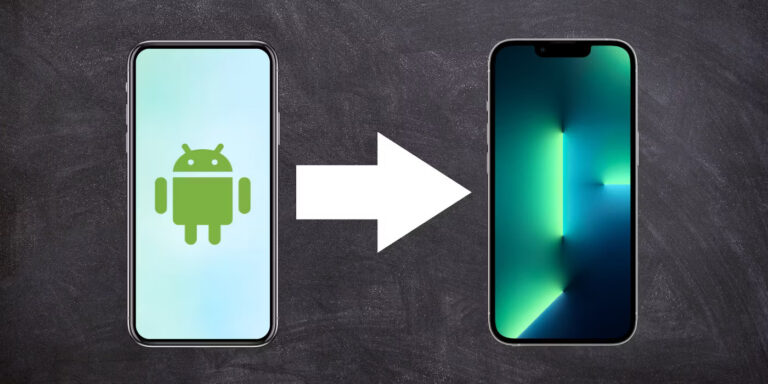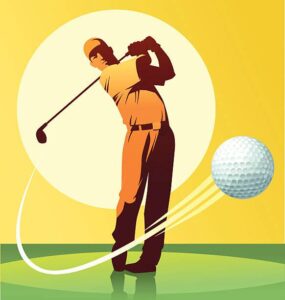In the web development industry, staying ahead updated is crucial for any business to run smoothly. For many website owners and developers, converting a WordPress website to HTML has become a key strategy to enhance performance, security, and customization options. In this article, we will explore the powerful tools available to seamlessly convert your WordPress website to HTML.
Understanding the Need for Conversion
WordPress has long been a preferred platform for its user-friendly interface and extensive range of plugins. However, as websites grow, the need for improved speed, security, and flexibility becomes evident. Converting from WordPress to HTML addresses these concerns and opens up new possibilities for customization and optimization.
The Benefits of Converting WordPress to HTML
Before diving into the tools that facilitate WP to HTML conversion, let’s explore the compelling reasons behind making the switch. From improved page loading times to enhanced security, discover why many website owners are opting for a HTML-based approach.
- Enhanced Page Speed: One of the primary advantages of converting your WordPress site to HTML is the boost in page loading speed. With a static HTML website, visitors experience faster load times, leading to a better user experience and potentially higher search engine rankings.
- Improved Security Measures: While WordPress is known for its security features, static HTML websites are inherently less vulnerable to certain types of attacks. Eliminating dynamic elements reduces the risk of security breaches, providing peace of mind for website owners.
- Optimized for SEO: HTML websites offer greater control over SEO optimization. Search engines favor fast-loading pages, and by converting to HTML, you can streamline your website’s structure and improve its search engine ranking.
Exploring Tools for WordPress to HTML Conversion
Now that we’ve established the benefits, let’s delve into the tools that make the conversion process smooth and efficient.
- Simply Static – Simply Static is a user-friendly plugin designed for WordPress that simplifies the conversion process. With just a few clicks, you can generate a static version of your site, ready to be deployed on any web server.
- Jekyll – Jekyll is a popular static site generator that offers flexibility and customization. By importing your WordPress content, Jekyll enables you to create a static site with a dynamic feel, meeting the needs of modern web users.
- SiteSucker – For those seeking a standalone application, SiteSucker is an excellent choice. It allows you to download your entire WordPress site and convert it into a static HTML version, preserving the structure and content effortlessly.
- HTMLy – HTMLy is a powerful static website generator that not only convert WordPress to HTML but also offers a simple and efficient way to manage and publish content. Its minimalist design and quick rendering make it a popular choice for those seeking an uncomplicated conversion process.
Step-by-Step Guide to Converting WordPress to HTML
Now that we have the tools at our disposal, let’s walk through the conversion process step by step.
Step 1: Backup Your WordPress Site
Before making any changes, it’s crucial to create a backup of your WordPress site to avoid any data loss during the conversion process.
Step 2: Choose the Right Tool
Select the conversion tool that aligns with your preferences and technical requirements. Whether it’s Simply Static for simplicity or Jekyll for customization, make an informed decision.
Step 3: Export WordPress Content
Use the chosen tool to export WordPress to HTML, ensuring that all pages, posts, and media files are included in the conversion.
Step 4: Test Locally
Before deploying the static version to your live server, test it locally to identify and address any potential issues.
Step 5: Deploy on a Web Server
Once you are satisfied with the local test, deploy the static HTML version on your chosen web server. This step ensures that your website is accessible to users worldwide.
Embracing the Future with HTML
Converting your WordPress website to HTML opens up a world of possibilities for enhanced performance and control. The tools mentioned here empower you to make this transition seamlessly, ensuring that your website remains at the forefront of innovation.
Whether you opt for dedicated conversion plugins like Simply Static and WP Static HTML Output or leverage versatile tools like Divi Builder and ACF, the key is to choose a solution that aligns with your specific needs and technical expertise.
As you embark on this transformative journey, consider partnering with a WordPress Web Development Company that specializes in seamless conversions. Their expertise can streamline the process, ensuring a smooth transition from a dynamic WordPress site to a high-performing static HTML website. Embrace the power of these tools, and unlock the full potential of your online presence.