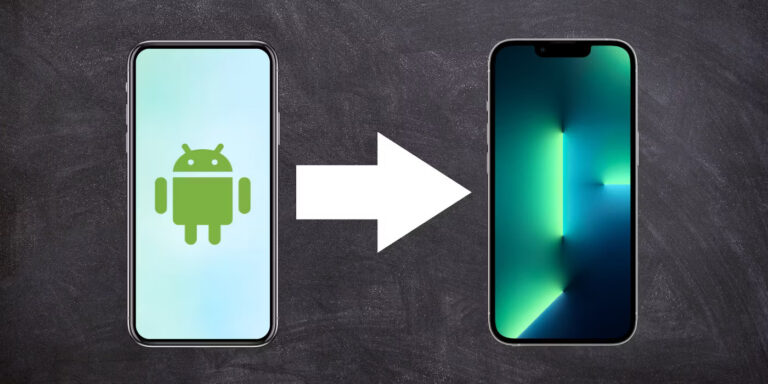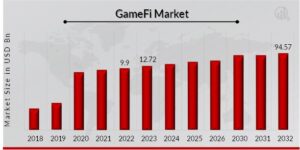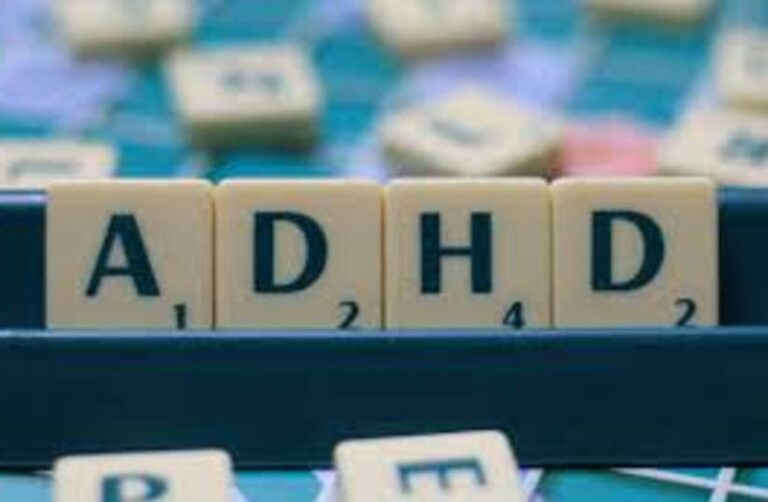Task management involves the practice of planning, organizing, and tracking tasks. However, it’s not as simple as the above statement. It involves a lot more hardship while allocating tasks to employees scattered to different locations. But guess what? One can get rid of problems associated with manual task management while implementing the 7 tips given below or using the field task management system. These strategies can be effective in improving your overall field processes. Let’s dive deep without any further ado to unwrap them.
7 Tips to Improve Task Management Process
-
Break bigger projects into smaller tasks
Don’t lose motivation when you receive a bigger task. Instead, undertake and break it up into smaller parts. It will help you analyze the duration needed to complete the project. Moreover, your team will feel less agitated when smaller tasks are provided.
You can emphasize target vs. achievement reports to analyze and compare the total task assigned with the total task completed. Moreover, you can assess how many employees have actually completed the task. These reports provide a complete summary of all employees’ productivity in numbers.
-
Prioritize Task
Task prioritization gives the team insight into upcoming work and prevents last-minute alterations to meet deadlines. Based on the task’s importance, urgency, and estimated time to completion, you can prioritize and allocate tasks to employees. However, employees are already occupied with their previous work, so task allocation may feel a bit problematic.
But you can get rid of it by using employee task management software. The system helps you analyze your employees’ previous and current task status, productivity, availability, and bandwidth. With the picture of task-related information in front, you can seamlessly prioritize and allocate tasks.
-
Set Deadlines
On every task that you assign to your team members, ensure to set deadlines. When employees get deadlines on their tasks, they try their best to complete them within the timeline. Instead of providing deadlines through emails or written forms, make sure that you use a unified platform. Managers and executives using the same platform can convey anything about tasks like their deadlines and status. This helps in keeping everything in sync and avoids the need to rely on different tools.
-
Schedule Tasks
Scheduling tasks helps in allocating specific tasks to employees to complete in their blocks of time without going off-track and worrying about other tasks. However, making schedules for employees seems challenging when you are not getting real-time updates on their task status. So, it is important to never miss a beat. Prioritize a solution that lets you stay on top of task-related updates.
-
Track Task Progress
Without knowing how your task is progressing or going ahead, you cannot plan ahead of delays. Tracking projects is crucial for a smooth business flow. While using the employee task tracking software, you can create different milestones. Achieving those milestones helps you learn at which stage your task is at. Additionally, the tool comes with GPS tracking that brings real-time task tracking in front. So, you would have no pitfalls in analyzing your task progress.
-
Review Your Team Strength
You must review your team strength not with calls, messages, and emails, but while using a dynamic solution. It will help you get a holistic view of your entire field staff no matter at which locations they are. From one single platform, you can learn about employees who are on duty, off duty, reachable, unreachable, or at task sites. Using a field employee tracking app, you can seamlessly review your team’s strengths and allocate tasks to them.
-
Employee Self-service
Allow your employees to self-allocate, amend, and update tasks on their own. Using ESS, you can grant your employees the freedom to handle various tasks conveniently. This helps in saving time for both parties, employees and managers. With employees taking charge of their task updates, managers can focus on strategic initiatives. Employee self-service is a valuable strategy to enhance employee efficiency, engagement, and empowerment in an organization.
To Sum it Up!
Implementing these 7 strategies will help you manage your tasks or projects efficiently. But it is worth it only when you practice these strategies using a task management system. The system comes with various capabilities that make task management as easy as 123. You can get real-time information about employees’ task status, analyze historical data on projects, and enjoy optimal schedule planning on the go.
Rolling out TrackoField’s field service monitoring software can help you with efficient task management. It comes with various modules such as leave & attendance tracking, order placement, expense reimbursement, and task management. While using task management software, you can:
Allocate Ad-hoc Task
Calculate Inter-task Distance
Ensure Actual Working vs On-duty Hours
Consider Optimal Schedule Planning
Get Task Related Updates
Use Daily, Weekly, Monthly Planner
Analyze Historical Data
Enable Self-allocation of Task
Thus, it helps you keep all in sync and work together asynchronously. If you want to stay on top of task management, then prioritize using TrackoField. The software not only helps in task management but also lets you record employees’ accurate attendance records, automate expense reimbursement, and place orders in bulk. You can sign up to use the software for free.