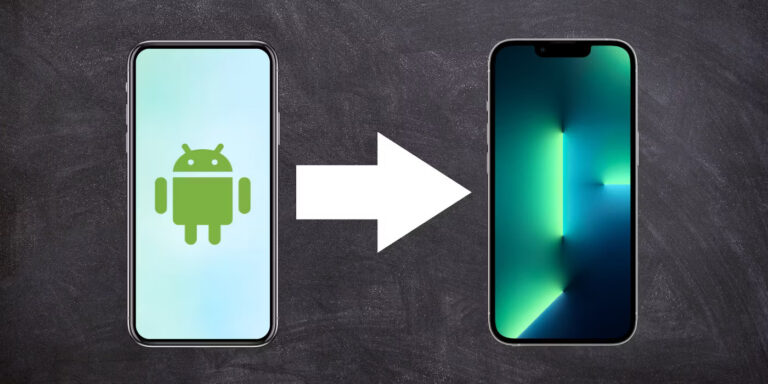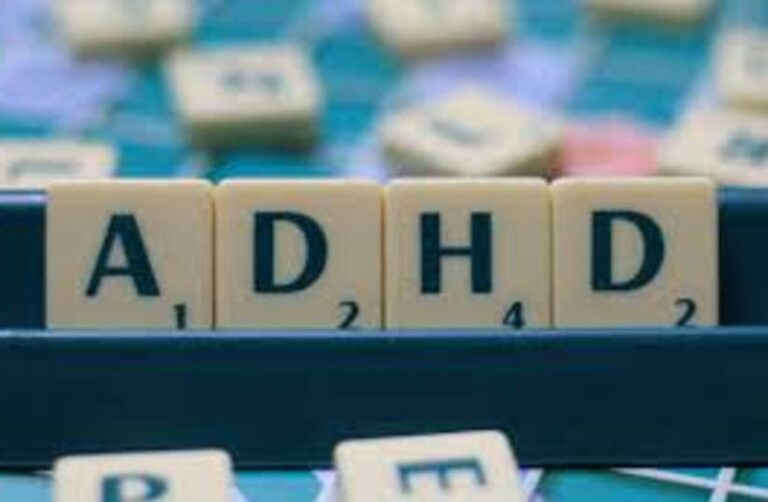Introduction:
Debugging and performance optimization are crucial aspects of Android app development services. They ensure that applications function smoothly, efficiently utilize device resources, and provide a great user experience. In this comprehensive guide, we’ll delve into various techniques and best practices for debugging and optimizing the performance of Android apps.
Understanding the Importance of Debugging:
Debugging is the process of identifying and fixing issues or bugs within an application. It’s a critical step in the development lifecycle that ensures the app works as intended across different devices and scenarios. Some common debugging techniques include.
Logging: Utilizing logging frameworks like Logcat to output relevant information, such as error messages, variable values, and method calls.
Breakpoints: Using breakpoints in the code to pause execution at specific points and inspect variables and program state.
Exception Handling: Implementing proper exception handling to gracefully handle errors and prevent app crashes.
Performance Optimization Techniques:
Optimizing app performance is essential for providing a seamless user experience and maximizing resource efficiency. Here are some effective techniques for performance optimization in Android app development.
UI Optimization: Optimizing the user interface to ensure smooth scrolling, fast loading times, and responsive interactions. Techniques include using efficient layouts, minimizing view hierarchy, and leveraging RecyclerView for displaying large datasets.
Memory Management: Managing memory efficiently to prevent memory leaks and excessive memory usage. This involves releasing resources when they’re no longer needed, using tools like the Android Profiler to identify memory leaks, and optimizing data structures and algorithms to minimize memory footprint.
Network Optimization: Optimizing network operations to minimize latency and reduce data usage. This includes using techniques like caching, prefetching, and optimizing network requests by batching or compressing data.
Battery Optimization: Optimizing battery consumption to prolong device battery life. This involves minimizing CPU and network usage, optimizing background tasks, and using power-efficient APIs and services.
Tools for Debugging and Performance Optimization
Several tools are available to aid in debugging and optimizing Android apps.
Android Studio: The official integrated development environment (IDE) for Android app development, which includes features like debugging, profiling, and performance analysis tools.
Android Profiler: A set of tools within Android Studio for analyzing CPU, memory, and network usage, as well as energy consumption, to identify performance bottlenecks.
Firebase Performance Monitoring: A tool that provides insights into app performance metrics like startup time, latency, and network performance, allowing developers to identify and fix performance issues in real-time.
Best Practices for Debugging and Performance Optimization
In addition to the techniques mentioned above, following these best practices can further enhance the debugging and performance optimization process:
Test on Real Devices: Test the app on a variety of real devices to ensure compatibility and performance across different screen sizes, hardware configurations, and Android versions.
Use Analytics: Utilize analytics tools to gather data on app usage, performance metrics, and user feedback, which can help identify areas for improvement and prioritize optimization efforts.
Continuously Monitor and Iterate: Monitor app performance continuously, gather user feedback, and iterate on optimizations to ensure ongoing improvement and a positive user experience.
Conclusion:
Debugging and performance optimization are indispensable aspects of Android app development services, ensuring that apps function smoothly, efficiently utilize device resources, and provide an exceptional user experience. By understanding the importance of debugging, employing effective optimization techniques, leveraging appropriate tools, and following best practices, developers can create high-quality Android apps that meet user expectations and stand out in the competitive app market.